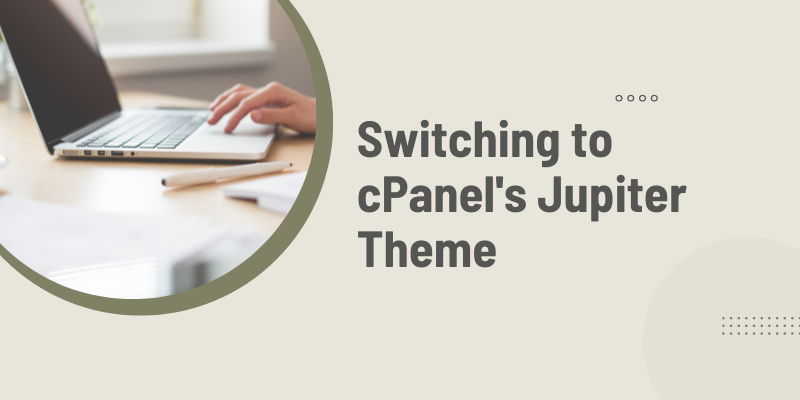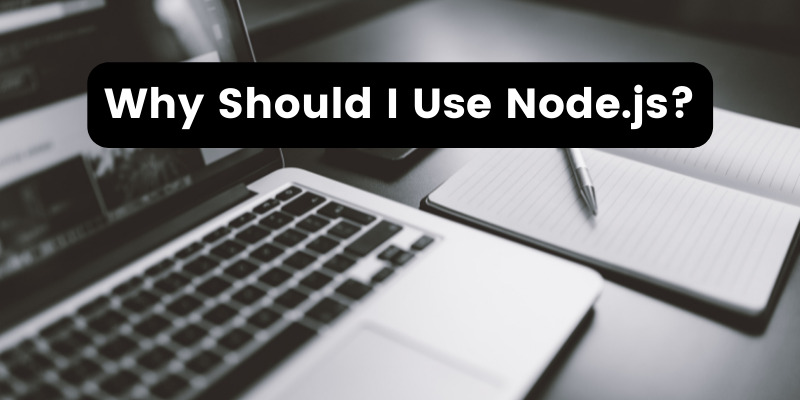- Jun 02, 2022
 0
0- by A2 Marketing Team
Migration, in the world of web hosting, is the process of transferring files, databases, and emails from one server to another. It’s a necessity for any business that wants to move to a new host – or for any individual who is unhappy with their current provider.
Fortunately though, there are plenty of hosts like A2 Hosting that offer free migration assistance. This guide takes you through everything you need to know about website migration – from picking the right host, to actually completing the move. So whether you’re planning your first website migration, or just want to be better prepared for when the time comes, read on!
What is free migration in web hosting?
Web hosting migration is the process of transferring your website from one host to another without negatively affecting search engine rankings or changing your website’s appearance or functionality.
When migrating a website, you can either do a full migration or a partial migration. In a full migration, you migrate all of your website files, databases, and other content. In a partial migration, you migrate parts of your website (for example, just emails).
A migration does not affect the existing published site. The web host essentially copies your data over to the new server: the information is duplicated, not removed from your existing server. This creates a mirror version of your website.
To make your site active on the new host, you update the domain’s name servers to point to the new web hosting server. The entire process can take only a few hours to a couple of days, depending on how complicated the migration is.
Why would you want to migrate your website from one host to another?
There are many reasons you might want to migrate your website to another host, including:
- You need better performance. Sometimes web hosting providers don’t work out. Your site isn’t performing well and you’ve tested your code for errors, but at the end of the day, you know that the problem is your web host. In this case, you’ll want to consider moving to a host who can provide faster website speeds.
- You need better support. Have you ever had a time when you’ve called a company’s support team, only to be placed on hold for an hour or transferred multiple times without receiving a solution? We’ve all been there. Some providers have better support than others. At A2 Hosting, we provide 24/7/365 support on live chats, tickets, and phones. Not everyone does that.
- You need a less expensive plan. In the web hosting world, it’s industry-standard to purchase a plan at a lower rate. But when the contract expires, the plan price increases. If you need a cheaper plan, switching hosts might be the way to go.
There are, of course, other reasons to move from one web host to another, but these are the most common.
Whatever your reason, when you’re considering making the switch to a new web host, you definitely want to consider cost. Some web hosting providers charge a fee to migrate your website (typically it’s around $25).
You’ll want to ask any prospective host how much the migration may cost. The best hosts, like A2 Hosting, can do it for free.
The web hosting migration process
At A2 Hosting, we offer free migrations for your entire website. The migrated content includes:
- Website files
- Emails (note that we do not guarantee the entire transfer of mailboxes, as it can be incredibly time-consuming)
- Databases
- cPanel settings for cPanel-based accounts.
A migration takes around 24-48 hours to complete, but the site is not down during the process. Your site stays live on your old server until you choose to point the domain name servers over to the new host.
If you’re not sure how to migrate your site, here’s an inside look at the migration process:
- Purchase a web hosting package from our website. If you’re not sure which plan to buy, please consult our guide or contact our sales team here.
- Log into the A2 Hosting customer portal.
- Click Support, and then click Migrations. The My Migrations Tickets page appears.
- Click Request a Migration.
- Provide the requested information. If you aren’t sure how to fill out some of the fields, you may need to contact your current hosting provider for this information.
- Agree to the Terms of Service and Acceptable Use Policy, and then click Continue to Step 2.
- In the Choose Service box, select the service to migrate your content.
- Click Continue to Step 3.
- Provide the requested information, and then click Submit Migration Request.
- We notify you when the migration is complete. The entire process takes around 24-48 hours.
Important: We highly recommend testing your website on our servers before changing your domain’s name server settings. To do this, you can use the shared URL for your account. The shared URL enables you to view the site without using the account’s domain name. For more information, please see this article.
Wrapping up
We know that moving your website to a different host can be daunting. A2 Hosting is committed to making the process as easy and painless for you as possible, so we have put together this guide on how to migrate your site with us in a few simple steps! Have questions? Contact one of our sales representatives today- they are standing by ready to answer any question or concern you may have about migrating your website to us. With over 20 years of experience in web hosting, our team knows what it takes to make sure all of your files are transferred successfully from one platform onto another with minimal service disruption. If there is anything else we can do for you while helping transition your website to our servers, don’t hesitate to reach out!