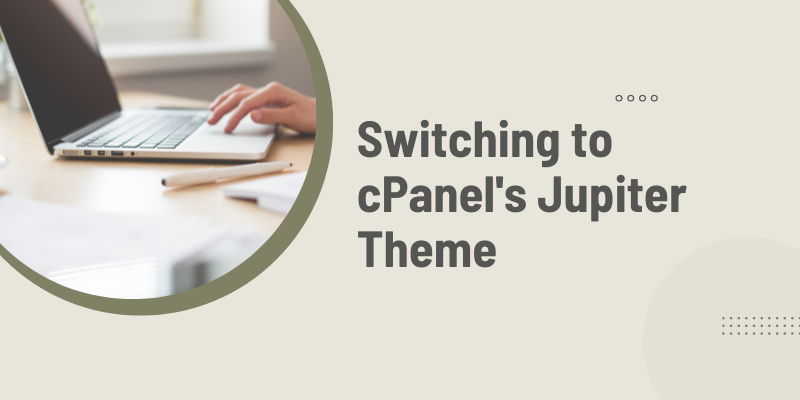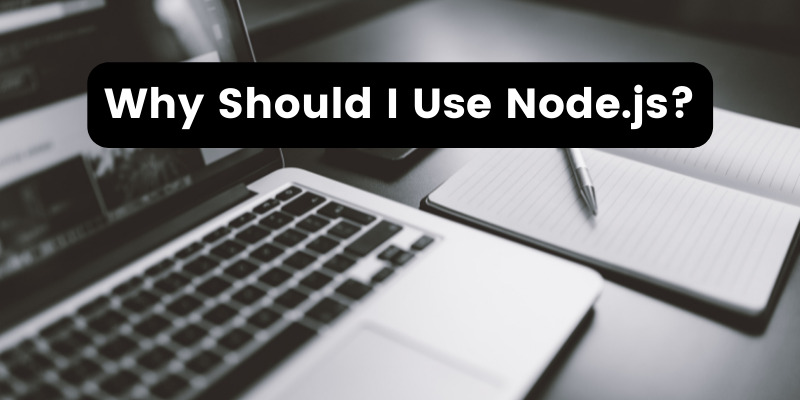- Dec 10, 2012
 0
0- by A2 Marketing Team
Sitting here thinking about our eCommerce customers, I thought I’d share my absolute favorite AdWords feature with you; Keywords Details. This feature will help you get the most out of your budget. Keyword details will show you the actual search terms Google users searched when AdWords displayed your ads. This is especially true if you use broad targeting.
To see your Keyword Details:
- Click the Keywords tab in AdWords
- Select the box next to the keyword you want to see more details for. I suggest starting with your most expensive keyword
- Click the Keyword Details button (it’s to the right of the green Add keywords button) and click “Selected”
I bet the first time you look at this report, you won’t believe the amount of irrelevant keywords Google users are searching for where AdWords has displayed your ad. I’ll give you an example:
At A2 Hosting, we offer “VPS Hosting”, but not “free VPS Hosting”. It’s a waste of money to have someone click on an AdWords ad if “free VPS hosting” was searched. To prevent these searches, I had already added “free” as a negative campaign keyword. You might think that was good enough to block searches for free hosting, but unfortunately that was not the case. After looking at our Keyword Details report one day, we were receiving searches for “VPS gratis” (Espanol for “free hosting”). Without the Keyword Details report, I wouldn’t have caught this early on and blocked this search. It could’ve been a waste of money.
If you see an irrelevant keyword being searched, just click the box next to it and select “Add as Negative Keyword”. Your ads will no longer display for those searches.
Now if you really want to optimize your campaign, I highly suggest that you order the Keyword Detail report by Conv. (1-per click) to see what the exact keyword was used by searchers who clicked on one of your ads and ultimately ended up purchasing from you. Just click the box next to those keywords and click the “Add as keyword” to add them to your campaign.
This is also an excellent alternative for Google Analytics users frustrated by “not provided” search data turning up in your Organic search details because of encrypted searches. You can use the Keyword Details report to see what keywords paid searchers who converted are using to reach your site. You can use this information to optimize your site organically for those search terms.