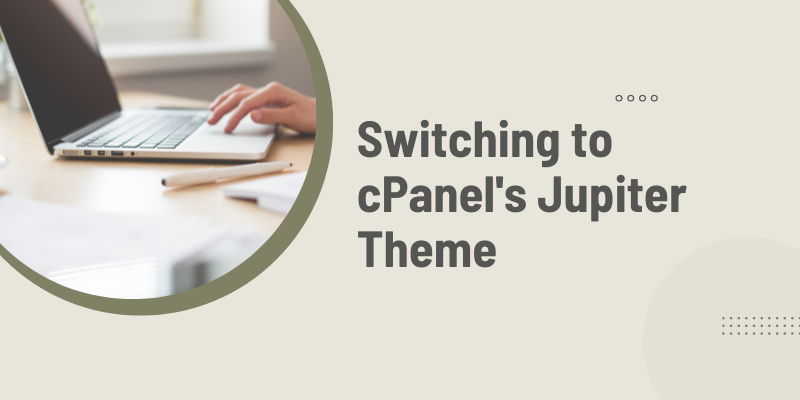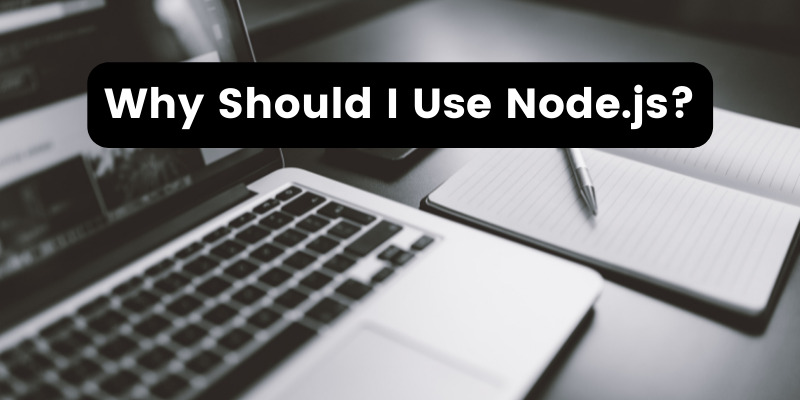- Oct 31, 2018
 0
0- by A2 Marketing Team
Is your Joomla website due for a makeover? Your site needs to look professional if you want people to take your business seriously. However, it can be hard to find attractive, ready-made Joomla templates – and hiring a designer for something custom can be costly.
Fortunately, there are some excellent templates out there, if you know where to find them. Investing in a high-quality template can take your Joomla site’s look to the next level, without much work required on your end. Plus, many of the best options can be surprisingly affordable.
In this article, we’ll introduce a few templates that can help you customize your Joomla site’s appearance. Before that, however, let’s talk about what templates are and why they matter!
An Introduction to Joomla Templates
As you probably know, Joomla is a Content Management System (CMS). This is a type of software that helps you manage a website and all its content, including text, images, and video. Most also give you access to additional tools, such a template or theme you can use to control your site’s appearance.
However, templates don’t just affect the way your site looks. They play a role in its Search Engine Optimization (SEO), mobile optimization, and page speed as well. That’s one reason it’s so important to get a template from a reputable source, and to review your options carefully.
When adding a template to your site, you can either buy a ready-made solution or hire a developer to build one for you. Of course, buying a template is usually a much cheaper and simpler choice. If you can find a template that’s close enough to what you want, you can even hire a developer to tweak it, for a lot less than it would cost to build one from scratch.
Either way, you’ll want to put plenty of time into choosing a template, since it can have a huge impact on the rest of your site. Let’s talk more about why that is.
Why Your Site’s Template Matters
Humans are visual creatures, and we tend to make snap judgments based on appearance. The more appealing your site looks, the more time visitors will want to spend on its pages. This is crucial, as longer dwell times can increase your SEO.
Your site’s look isn’t just about aesthetics, either. The template also helps to determine your site’s hierarchy of information, which affects how easily your visitors will be able to find what they need. A disorganized, chaotic-looking site may drive them away in frustration.
Finally, some templates are niche-specific, which will help you create a layout and style that’s optimized for your exact type of site. For example, if you have a corporate business website, you might want it to look spare and simple. On the other hand, a site for a jewelry business might need a more warm and artistic aesthetic.
4 Joomla Templates to Help You Build a Better-Looking Website
Now we’ve discussed why templates are so important, all that’s left is to find the right one for your site. To help you get started, here are four Joomla templates that you might want to consider using.
1. Brewery Responsive

The perfect theme for brewers and bars, this niche template offers a classic look. Brewery Responsive’s features include:
- Responsive design: This template will automatically adjust for smaller screens, which is crucial since 51% of all web traffic now comes from mobile devices.
- Page templates: You’ll get access to 14 ready-made pages, including FAQ, testimonial, and contact demos.
- Google Maps: You can easily add a Google Map to your Joomla website with this template. This is especially important for businesses such as bars, because it improves local SEO and helps potential customers get quick directions to your location.
Pricing: Brewery Responsive costs $75 for one license.
2. TopDog
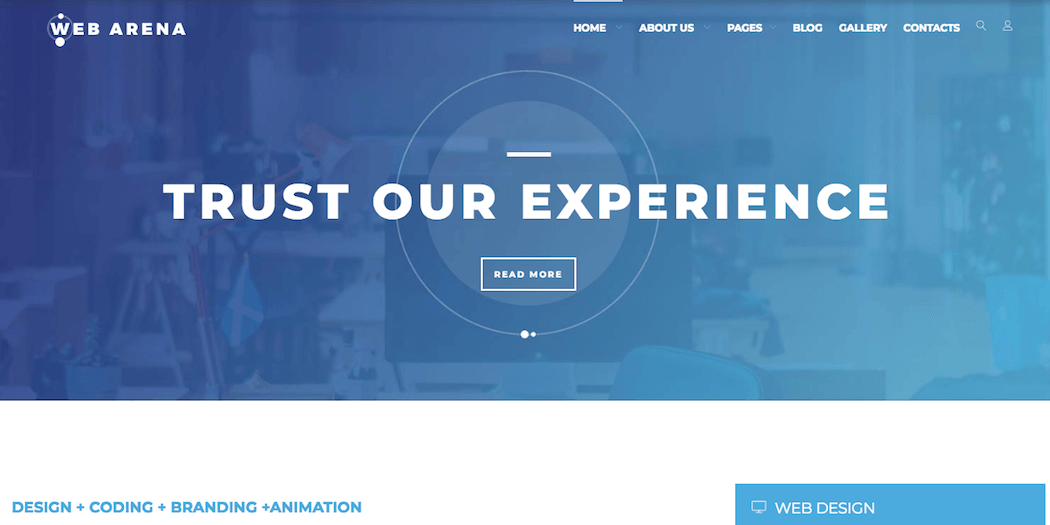
A clean, business-like theme, TopDog is perfect for professional sites. The template’s features include:
- Drag-and-drop page builder: This feature enables you to build custom layouts by dragging and dropping pre-built elements onto a page, then arranging and customizing them.
- Parallax scrolling: Adding parallax scrolling to your home page is an excellent way to make it look more appealing and professional.
- SEO-optimization: This theme is optimized for better placement in search engines, and there’s an SEO plugin available for purchase that generates meta tags to go with your content.
Pricing: The cost for TopDog starts at $75 for one license.
3. Cleanliness
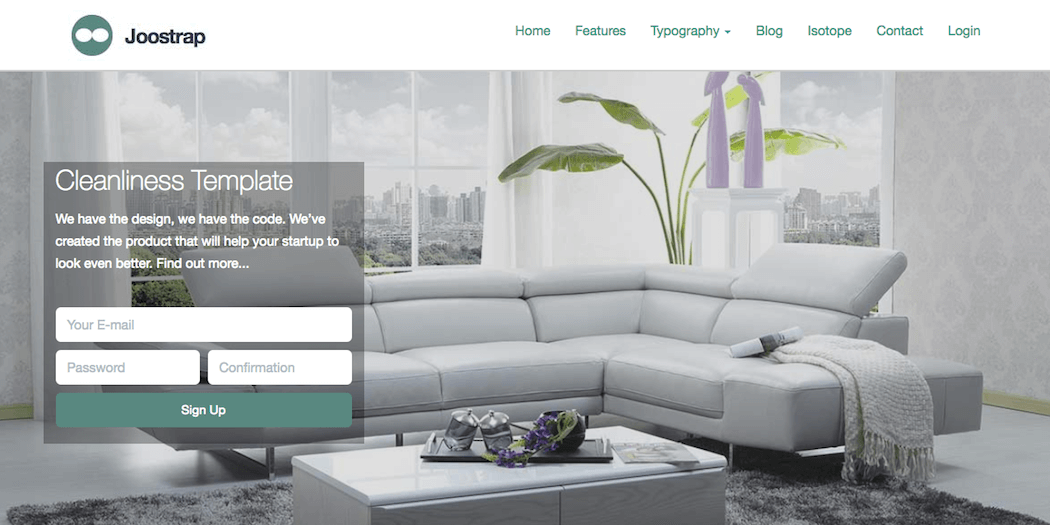
This next template is very sleek and minimalistic. All of this developer’s templates are built with Bootstrap, which means that Cleanliness‘ pages are very adjustable. Its features include:
- ‘Quickstart’ easy install: You can get a fully-working demo site up and running quickly, and then customize it to suit your needs.
- Mobile-friendly design: This template offers a light framework, which will load quickly on mobile devices.
- Customization potential: If you’re familiar with coding, it’s fairly easy to learn how to customize Bootstrap templates.
Pricing: A license for Cleanliness will cost you 49 euros.
4. High Fashion
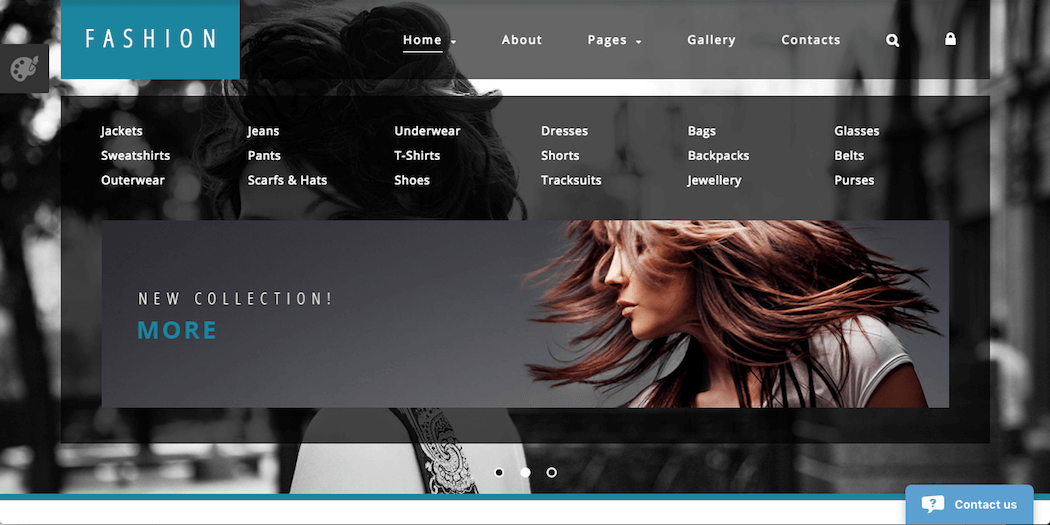
Perfect for designers and visual artists, this template comes with a gorgeous image gallery. High Fashion’s additional features include:
- Parallax and animations: Parallax scrolling and subtle animations give this template an attention-grabbing look.
- Template color switcher: You can easily switch your site’s color palette from the template options.
- ‘MegaMenu’: This feature helps you design clear and prominent navigation, organize it into categories, and even feature certain content.
Pricing: A one-site license for High Fashion is $75.
Conclusion
If you want to build a strong online presence, it’s important to have a website that looks as professional as possible. Your site’s template can help with this. Plus, the right template can have a positive effect on many aspects of your site, such as its loading speeds and how it looks on mobile devices.
To find the right template for your site, we’d recommend browsing for highly-rated options from reputable sources such as TemplateMonster. To get you started, four templates you might want to check out include:
Image source: Pexels.