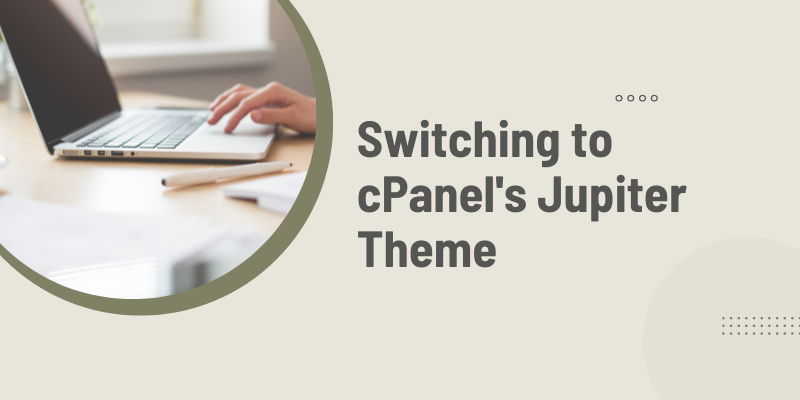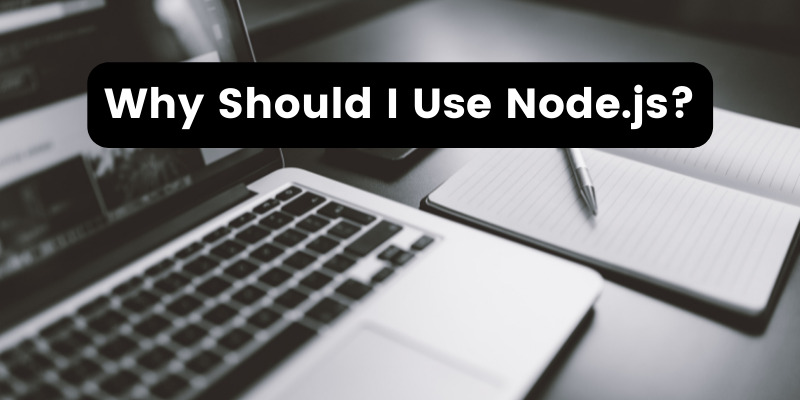- Mar 03, 2021
 0
0- by A2 Marketing Team
Over time, it’s not unusual for websites to outgrow their initial hosting setups. Server errors, security concerns, and increases in traffic can all signal that it’s time to begin exploring other options. If you’ve found yourself in this situation, you may have read about using a Virtual Private Server (VPS) for web hosting.
For many website owners, a VPS can be an ideal compromise between entry-level shared hosting and cost-prohibitive dedicated hosting. In addition to providing some advantages when it comes to hosting a website, there are a number of other applications for a VPS as well.
This guide will give you an introduction to Virtual Private Servers. Then we’ll explore ten different ways you might want to try using a VPS. Let’s jump in!
An Introduction to Virtual Private Servers
In simplest terms, a Virtual Private Server is created by splitting a physical server into separate virtual machines. While only a single computer is used, each VPS functions like an individual server.
A VPS can be very appealing to developers, as it provides plenty of resources as well as control. Resource management is a crucial component of most development projects, and a VPS offers power as well as scalability.
You may have the option of choosing managed or unmanaged hosting for your VPS. Unmanaged gives you more freedom, but you’ll also need to know how to carry out the necessary maintenance and configuration. If you’re less technically savvy, you may want to go with managed hosting, although it does cost more.
The exact differences will come down to your provider, but typically unmanaged hosting allows you root access and the ability to choose your own Operating System (OS). Managed hosting may still give you root access, but you might also have a web hosting control panel that provides a graphical interface.
If you’re interested in exploring the possibilities a VPS offers, you’ll want to get comfortable using Secure Shell (SSH) access to take full advantage of this solution. You’ll likely use SSH to interact with your server and give it commands.
10 Ways You Can Use a Virtual Private Server
Now that you’re familiar with what a Virtual Private Server is, let’s have a look at a few different ways you can use one. Some of these ideas are very simple to implement, while others may require some specialized knowledge.
1. Provide High-Quality Hosting for Your Website
Before we get into some more creative uses for a VPS, let’s start with simply using one to host your website. A VPS is an excellent choice if you’ve outgrown your shared hosting but aren’t quite ready for dedicated hosting, as it strikes a nice balance between the two.

It’s important to remember that while you’re technically sharing a physical server, you won’t be sharing resources such as CPU and RAM. Having full access to these assets should result in a marked improvement over shared hosting, without the prohibitive cost of dedicated hosting.
You can also often choose your own OS with a VPS. Working with an OS that you’re comfortable with can make any task more manageable. Additionally, you should be able to swap to a different platform if you need to.
Depending on your hosting provider’s services, you may have to do some basic setup for your VPS. This initial configuration may include setting up a Domain Name System (DNS) as well as installing any desired applications or frameworks.
2. Set Up a Virtual Private Network (VPN) for Added Security
With so many concerns around cybersecurity, Virtual Private Networks (VPNs) are having a moment. A VPN enables you to create a secure connection to another network. It does this by connecting your device to another server. You can then browse the internet using that server’s connection.
There are plenty of reasons why you might choose to use a VPN, and a lot of them are related to privacy. Using a VPN grants you a bit of protection when using public Wi-Fi. Since it disguises your location, you gain a bit of online anonymity. Finally, if you do any torrenting, using a VPN can keep you from being logged.
Maintaining online privacy isn’t the only benefit of a VPN. You might also use one to access geo-blocked content. This might include streaming music and video or even online games. People traveling abroad often use VPNs to access content from their home countries.
If you have a virtual private server, you can use it to set up your own VPN. This provides you with a bit of extra protection since you won’t have to worry about the information you share with a third-party VPN being sold or stolen.
You can install OpenVPN on your VPS to create your own Virtual Private Network:
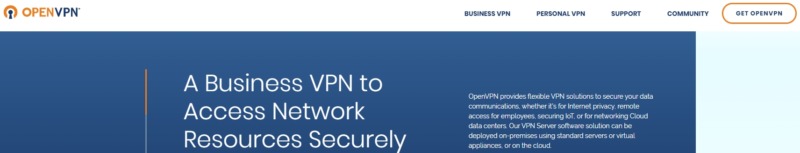
Setting up a VPN isn’t the only way a VPS can help protect your privacy online. Next, we’ll have a look at how you can use your VPS to keep your email confidential.
3. Host a Mail Server to Keep Your Email Confidential
You can use your VPS to set up and host your own mail server. Having a server you control will enable you to send and receive communications without using a service such as Gmail. You’ll also be able to create an email address based on your domain name, such as [email protected].
Hosting your own email server offers a number of benefits, not the least of which is saving money. You’ll also enjoy added security and confidentiality, as only users you authorize will be able to access the messages.
If you’re comfortable with Linux, this is a project you can undertake yourself. Postfix is a popular, open-source message transport agent (MTA) that you can use to create a basic email server. There are also plenty of other open-source email servers available, depending on your Operating System.
4. Create a Remote Storage Server to Save Space
Between photos, videos, and scans of important documents, most people generate a lot of data, all of which needs to be stored somewhere. You can do this physically by using USB sticks and external hard drives, but these devices can be lost or damaged.
Using a VPS for digital storage is an excellent alternative to storing your files locally. Not only will you save a lot of space in your office, but you’ll be able to access your data wherever you are. It’s also much easier to keep files organized when they’re stored this way, rather than on separate devices.
If you want to take your storage solution a step further, you can install a platform like Nextcloud on your VPS. This enables you to share your documents and collaborate with others:
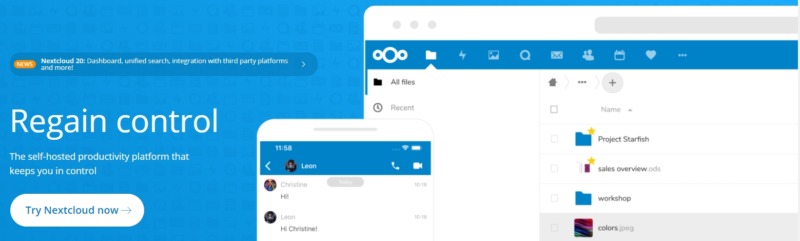
Creating your own cloud service for storage and collaboration is another way to use your VPS to save you some money. Getting started is as easy as downloading the Nextcloud server package and uploading the installer file to your server.
The Nextcloud installation wizard will guide you through the setup process. You may need to create a new database and user. From there, you should be able to log into Nextcloud.
If you find you have more space than you need, you might want to try leasing the extra resources to others. Reselling can be a convenient way to diversify your income.
5. Store Your Data Backup to Keep Your Website Safe
It would be hard to overstate the importance of backing up your website files. If your website gets hacked or you accidentally delete something important, having an easily accessible backup can make restoring your site much more straightforward.
As your data backup likely consists of multiple files, it can take up a lot of space, which can quickly get expensive. It’s also unwieldy to store locally, as we explained in the previous example. Making a VPS a home for your website backup circumvents both of these issues.
Another advantage of this setup is that it enables you to configure your own backups. Automating this task can be a huge timesaver, especially if you’re a developer with several client sites to maintain. You can set these backups to run at whatever interval you choose.
You can configure automated backups by creating a Bash script to make copies of your files. To run the script automatically, you can set up a cron job. If you’re using a managed VPS, you can do this through your hosting control panel. For an unmanaged VPS, you can use the command line.
6. Host a Private Gaming Server for Your Friends
Next, let’s see how you can have some fun with a VPS. Online gaming has become an increasingly popular way to connect with friends during the COVID-19 pandemic. However, having to share your gaming session with strangers on a public server can sometimes put a damper on your good time.
Fortunately, you can set up your own private gaming server on a VPS so you and your friends can play your favorite games however you’d like. Depending on your game, you’ll be able to set some parameters to your liking. For example, you may be able to cap the number of players or even protect your sessions with a password.
While a VPS may not be powerful enough to host a huge number of players, it should work just fine for smaller groups and games that aren’t graphically intense. For instance, Minecraft is especially well-suited to use on a VPS:
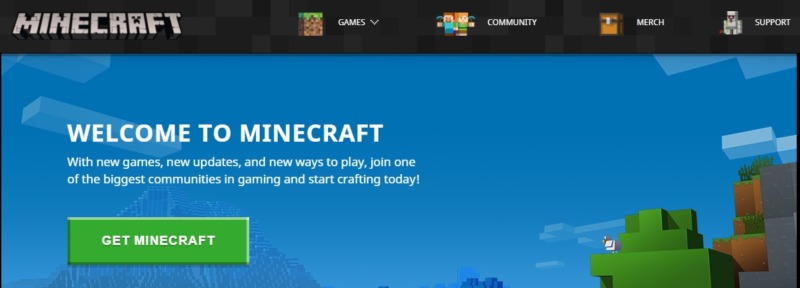
It’s also not very difficult to set up a Minecraft server, so it’s an excellent game to start with if you’re new to the idea. The process is as simple as installing Java and then installing Minecraft. After that you can configure the server as you see fit.
7. Set Up Voice Over Internet Protocol (VoIP)
Voice Over Internet Protocol (VoIP) is a technology that enables you to place phone calls over an internet connection. You can use your VPS for VoIP, which would complement your gaming server nicely.
Even if you’re not a gamer, VoIP is an excellent, cost-effective alternative to a traditional landline phone. Not only does it save you some money, but you may also be able to set up advanced features such as message forwarding and call routing. While VoIP can benefit anyone, these features may make this use for a VPS particularly appealing to some business owners.
Perhaps not surprisingly, setting up VoIP, especially a more complex system, is not easy. To do it yourself, you’ll need an understanding of Linux, script programming, and networking. You can get started using a framework such as Asterisk:
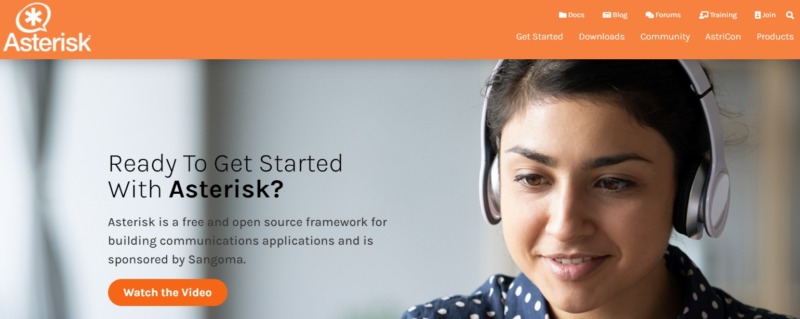
With this free, open-source framework, you can build an impressive phone system without any additional hardware. Asterisk also offers pre-built bundles as well as online training to help you along.
8. Sync Your Files Between Your Devices
The ability to access your files from any of your devices is hugely convenient. Especially with so many people working remotely, services such as DropBox have become ubiquitous. You can set up your own syncing service using your VPS.
This can enable you to sync information across your devices without having to pay the sometimes hefty fees associated with this service. It’s also potentially a more secure option. When you use a third-party service, it has access to your data by necessity. You also have to put your trust in it to keep your information safe.
You can use Resilio Sync, to connect all of your devices through your VPS:

You can get started by installing Resilio Sync on your Virtual Private Server and your local computer. Once you launch the program, you’ll be able to add the folders you’d like to sync:
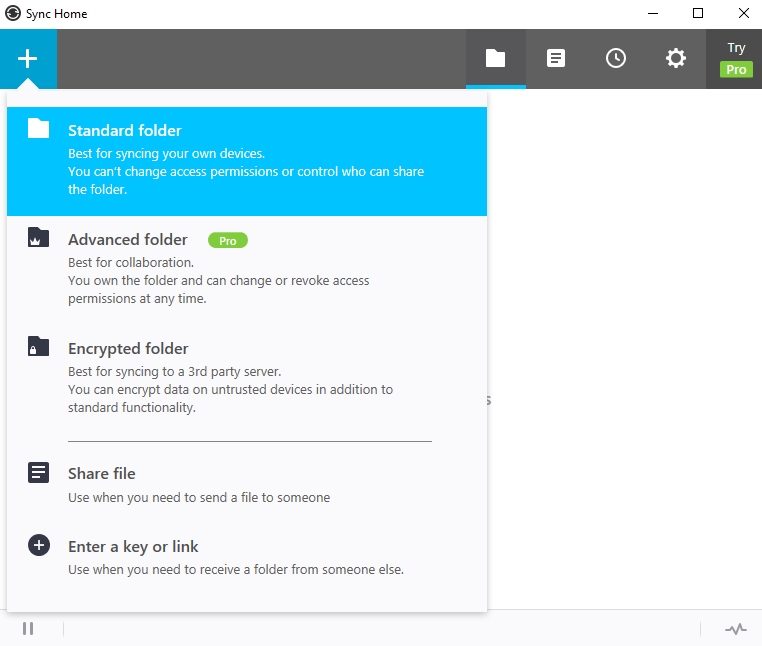
If you use the paid version of ResilioSync, you’ll have some additional options when it comes to sharing folders. You can set file permissions for extra security. This measure can provide some peace of mind when collaborating with people outside of your organization as you can revoke access if necessary.
9. Safely Hone Your Development Skills
Whether you’re just starting out or are a seasoned developer adding new skills to your arsenal, having a sandbox to practice new techniques can be extremely helpful. You can use your VPS as a versatile and low-risk learning environment.
Part of what makes a VPS such a great learning tool is the amount of control you have. Along with being able to install your choice of Operating System, you can also install different frameworks to familiarize yourself with them.
If you develop new applications, you can use your Virtual Private Server to test them out. Your VPS can simulate an appropriate testing environment so you can work out any bugs in your applications before deploying them. You can also use your VPS to host a staging site to avoid experimenting on a live site.
Of course, part of the learning process is making mistakes. If something does go wrong during your experimentation, you can reinstall your OS on your VPS and begin again. This safety net should take some pressure off of you while you practice.
10. Manage Your Internet of Things (IoT) Devices From a Central Hub
The Internet of Things (IoT) is made up of numerous internet-connected devices. Encompassing everything from security systems to televisions, it’s a pretty safe bet that you use many of these either at home or the office. Wherever you use these devices, it can be easier to manage them through a VPS.
In addition to the convenience of controlling your devices from a central hub, there are privacy advantages as well. By keeping your tools on a server you manage, you once again avoid having to trust your security to a third party. This can reduce the likelihood of having these powerful devices hacked or otherwise compromised.
With a bit of practice, you can set up automated tasks, such as turning lights on and off or automatically adjusting the temperature at a specific time of day. You can also monitor your devices for potential problems. This is especially handy for automated tasks that occur when you’re off-premises.
There is a nearly limitless number of IoT projects you can undertake, and you’ll need some coding knowledge and possibly additional hardware before you dive in. You may want to start with a relatively simple task, such as operating an LED from your web browser.
Conclusion
A VPS can be a versatile tool with uses extending far beyond web hosting. By taking advantage of additional functionality, you may be able to build solutions that suit your individual needs and possibly save some money in the process.
You can take advantage of the storage space a VPS offers by using it to store your website data or other important files. A VPS can also provide you with an environment to practice your coding and development skills. You can even have some fun with your friends by hosting your own gaming server.
If you’re ready to give some of these VPS uses a try, you’ll want to get started with a high-quality host. To be sure your Virtual Private Server will meet your needs, choose a provider that gives you the flexibility of managed and unmanaged VPS options.
Image credit: Unsplash.